DRM protection restricts users from sharing or copying digital contents such as movies, music, and TV shows. In this article, we focus on the top 6 free DRM removal software that can help you remove DRM from streaming music, videos, audiobooks, etc.
What is DRM? DRM is the abbreviation of Digital Rights Management, which is a technology used by copyright holders with the intent to control the use of digital content and devices after sale. DRM for digital content such as iTunes movies, music, TV shows, etc. prevents users from copying content or converting to other formats for playback. In a sense, DRM is a hassle. For example, the movies you purchased or rented from iTunes Store are in .m4v format and you can only play them with iTunes on Mac/Windows and TV app on iPhone/iPad/Apple TV. If you want to play music, movies, videos, and TV shows on non-Apple devices, removing DRM is a necessary process. There are a large number of DRM removal tools on the market. In this article, we have some reviews on top DRM removal software tools to help you find an effective audio / video DRM remover.

CONTENTS
1. Free-trial Apple Music Converter - UkeySoft Apple Music Converter
UkeySoft Apple Music Converter Older version takes full advantage of its features, and it meets the needs of users who want to remove DRM from Apple Music songs, M4P music, iTunes / Audible audiobooks as well as iTunes purchased songs. In addition, it converts iTunes DRM protected M4P, M4B, M4A files to pure MP3, AAC, FLAC or WAV with up to 10 formats, so that you can freely enjoy music/audio on any computer or mobile music device (such as iPod, PSP, Zune, iPhone, Android tablet, Xbox 360, Sonos, MP3 player) for offline listening. This audio converter has other flash points, such as built-in batch conversion, retaining ID3 tags and lossless audio quality after conversion.
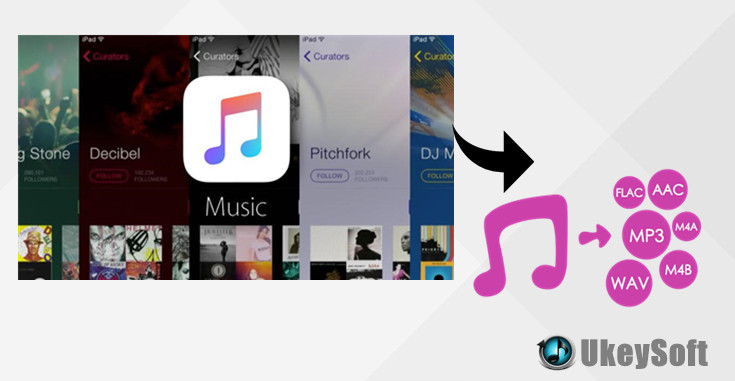
 News:
News:The latest version of UkeySoft Apple Music Converter has integrated the Apple Music web player. It enables you to stream, browse, play, choose and download any Apple Music content online, without having to switch to iTunes or Apple Music app. For more details, you can read:
Pros
- Strip DRM protection from Apple Music, iTunes M4P songs.
- Remove DRM from iTunes M4A, M4B and Audible AA, AAX audiobooks.
- Convert Apple Music files to MP3, M4A, AAC, AC3, AIFF, AU, FLAC, M4R, and MKA.
- 16x faster conversion speed and preserve lossless sound quality.
- Preserve ID3 tag and metadata info after conversion.
- Batch conversion allows you to convert multiple songs with one click.
- Keep Apple Music songs forever after unsubscribing.
- Get free Apple Music songs without paying.
- Support playing Apple Music songs on non-Apple devices.
- Has an intuitive user interface.
- For Windows and Mac users.
- Supports latest versions of iTunes and macOS.
Cons
- This free trial version only allows you to convert the first 3 minutes of each song.
- Need iTunes or Apple Music app installed.
Tip: If you want to get DRM-free Apple Music songs, you need to buy it to break break the 3-minute restriction.
2. Best DRM Removal Tool for Streaming Videos - TunesBank iMovieTool
Here let's check the TunesBank iMovieTool. TunesBank is an all-in-one video downloader, as well as a powerful DRM removal software. It assists you to remove DRM from 7 OTT video sites, including Amazon Prime Video, Netflix, Hulu, Max, Disney+, Apple TV+, and YouTube. Not only that, it also enables you to download movies and TV shows as MP4, MKV files, making them accessible across different devices and players. With it, you can easily bypass all official restrictions and get DRM-free videos.
- Remove DRM from Netflix, Hulu, Disney+, Amazon Prime, Max, Apple TV+, YouTube videos.
- Download movies and TV shows to DRM-free MP4/MKV in HD 720p/1080p.
- Download streaming videos as many as you want for permanent saving and flexible playback.
- Built-in web browser to search movies, TV series, document, any original content.
- Video codecs are available to select from: H.264, H.265.
- Allow choosing the desired language for audio track and subtitle.
- Default 50X speedy video download speed and batch download mode is also supported.
- Preserve Dolby Digital 5.1 surround sound for better listening experience.
How to Remove DRM from Streaming Videos?
Step 1. Download the DRM Removal Software
Download and install the TunesBank All-in-One Video Downloader on your operating system (Windows or Mac).
Run the downloader and choose a streaming platform. For example, here we choose YouTube platform, then sign in with YouTube Free/Premium account to continue.
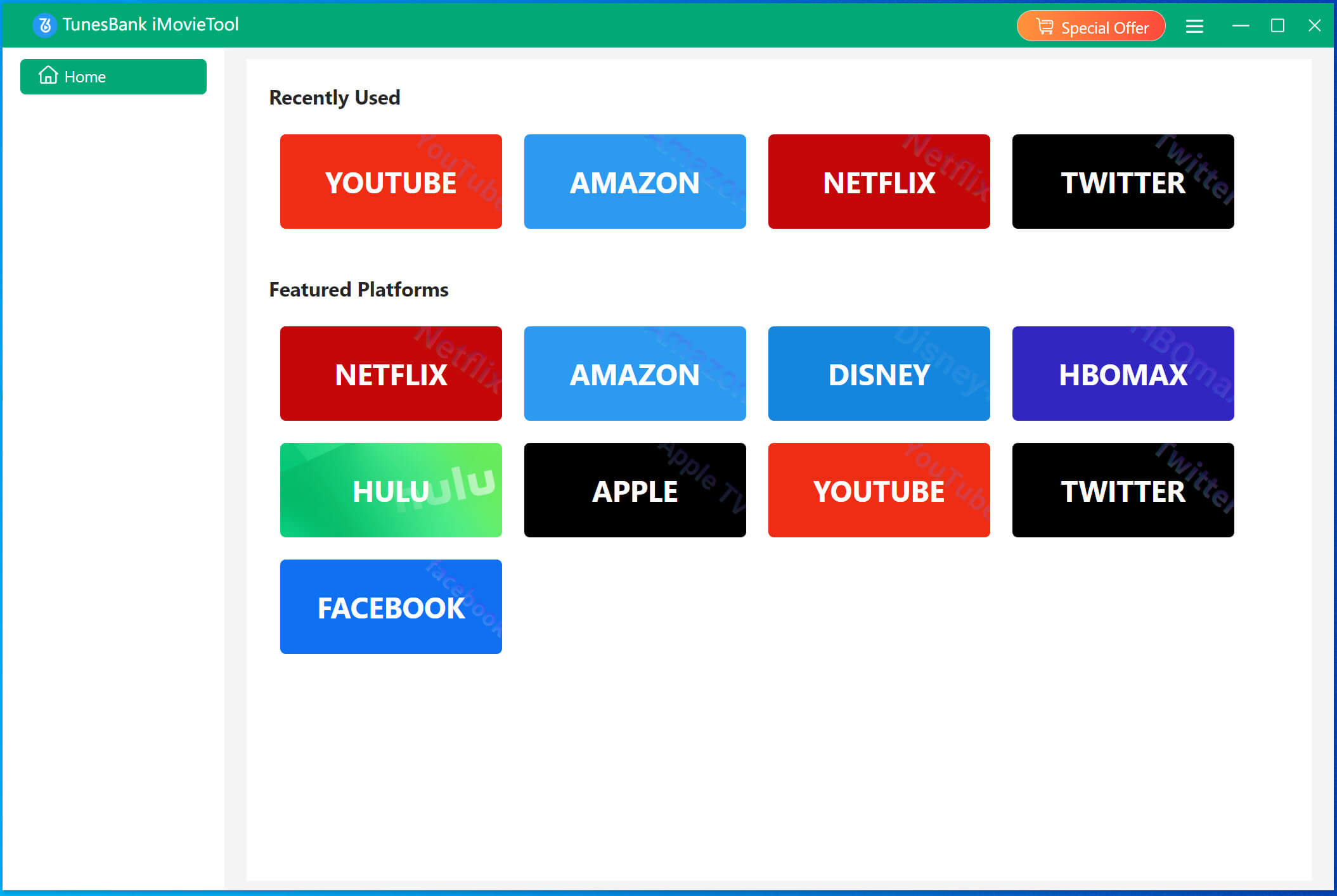
Step 2. Search for the Video Titles
Next, find the movie or TV show you want to download. You can enter the title, keywords, or copy and paste the URL of the video to it.
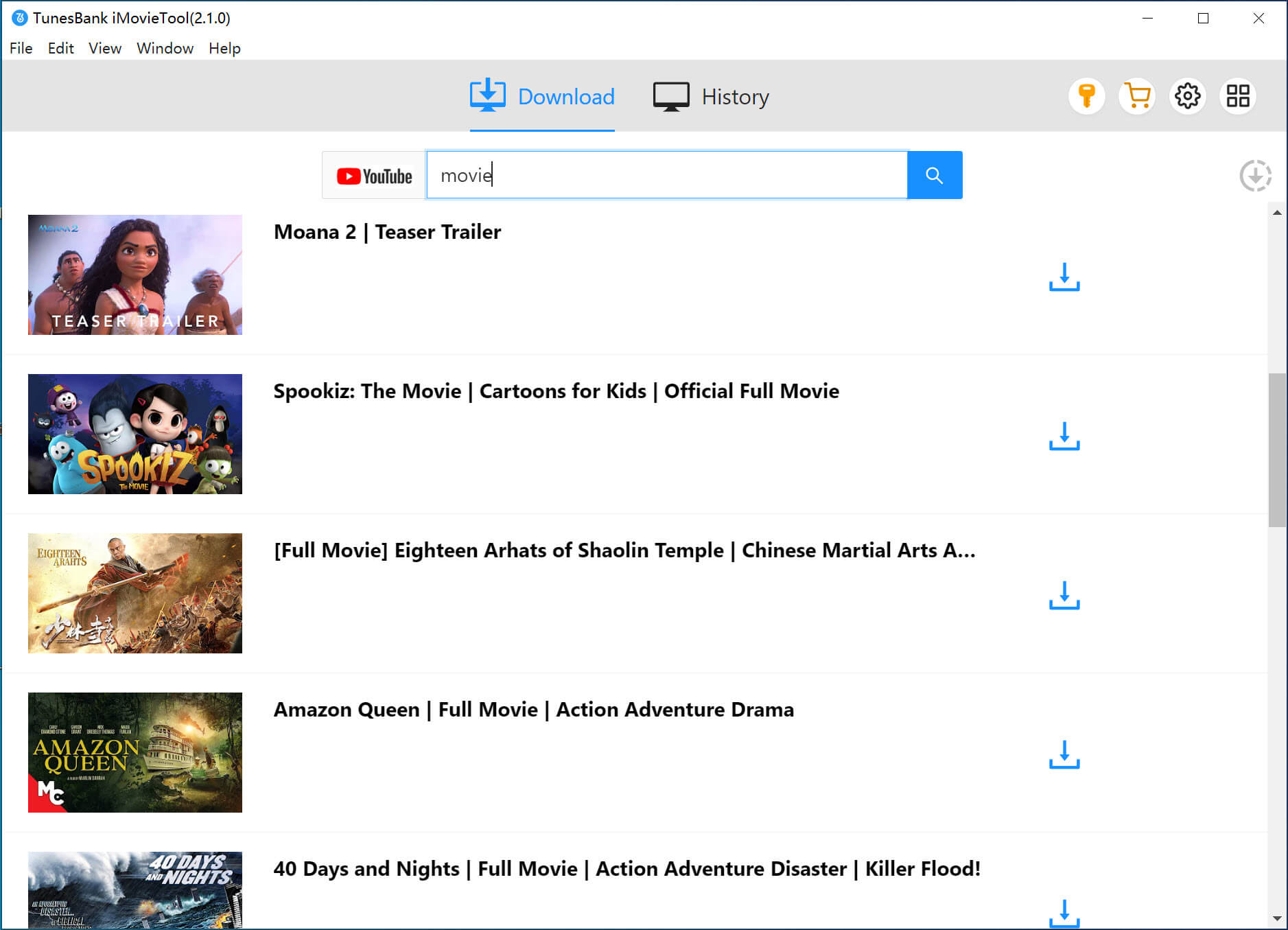
Step 3. Configure Download Settings
Click on the "Settings" icon to access the settings window. You can also customize the output settings such as video format (MP4, MKV), video codec (H264, H265), video quality (High, Medium, Low), audio language, and subtitle options.
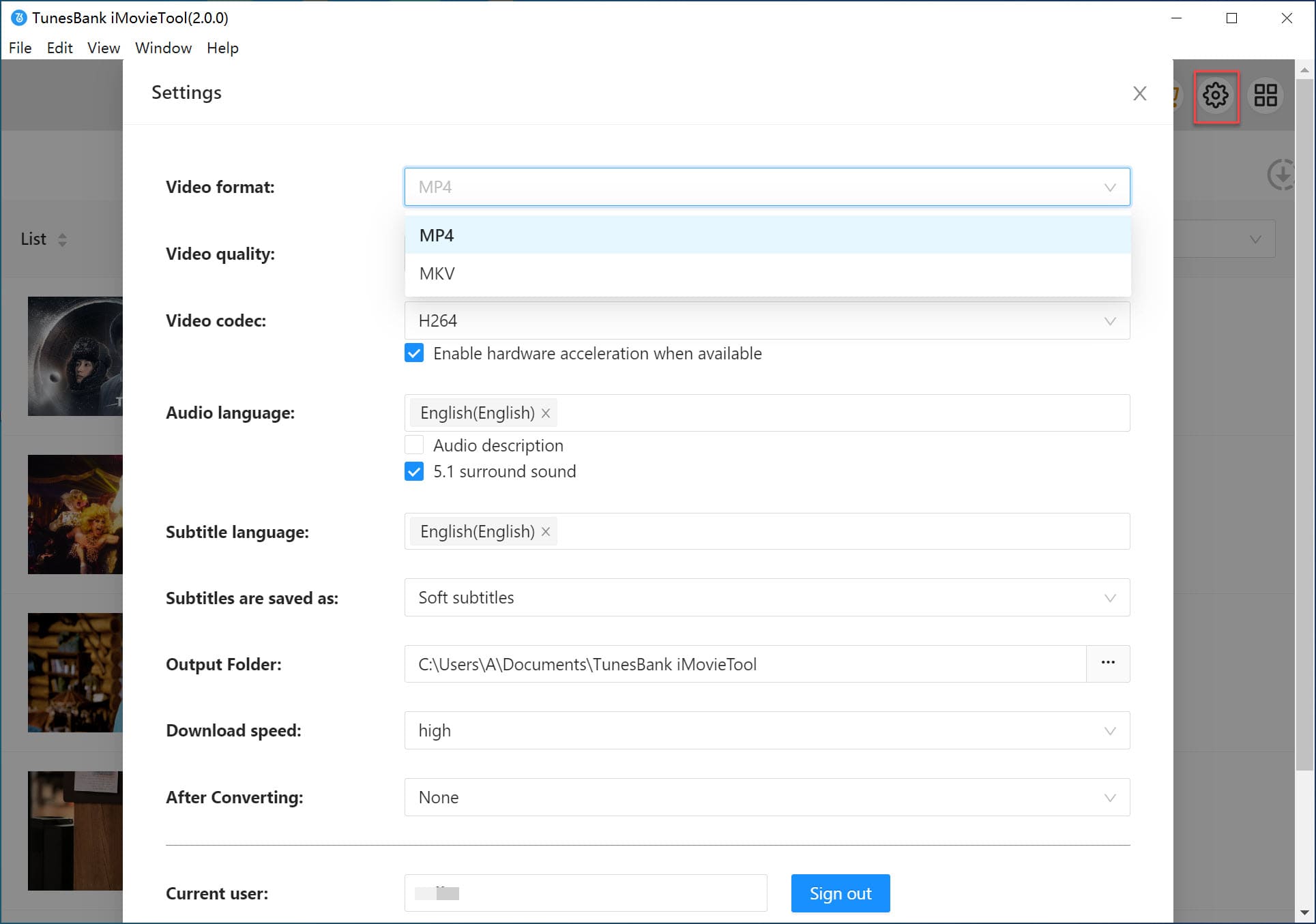
Step 4. Start Downloading DRM-free Videos
After configuring the settings, return to the main interface. Hit on "Download" icon to let the software unlock DRM and export the video to local drive.
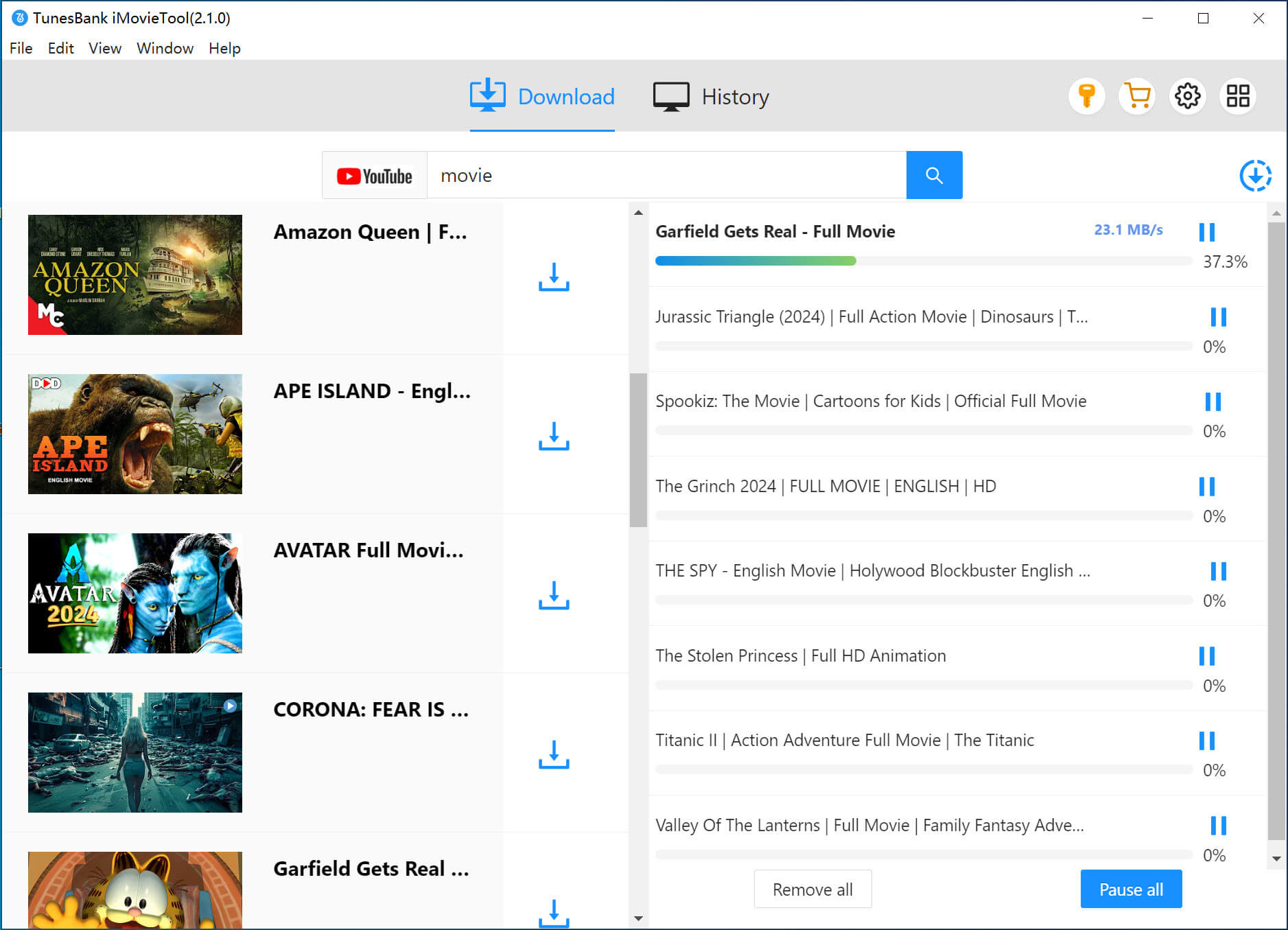
Step 5. Get DRM-free Videos
Once the download is complete, navigate to the "History" section to find the DRM-free videos.
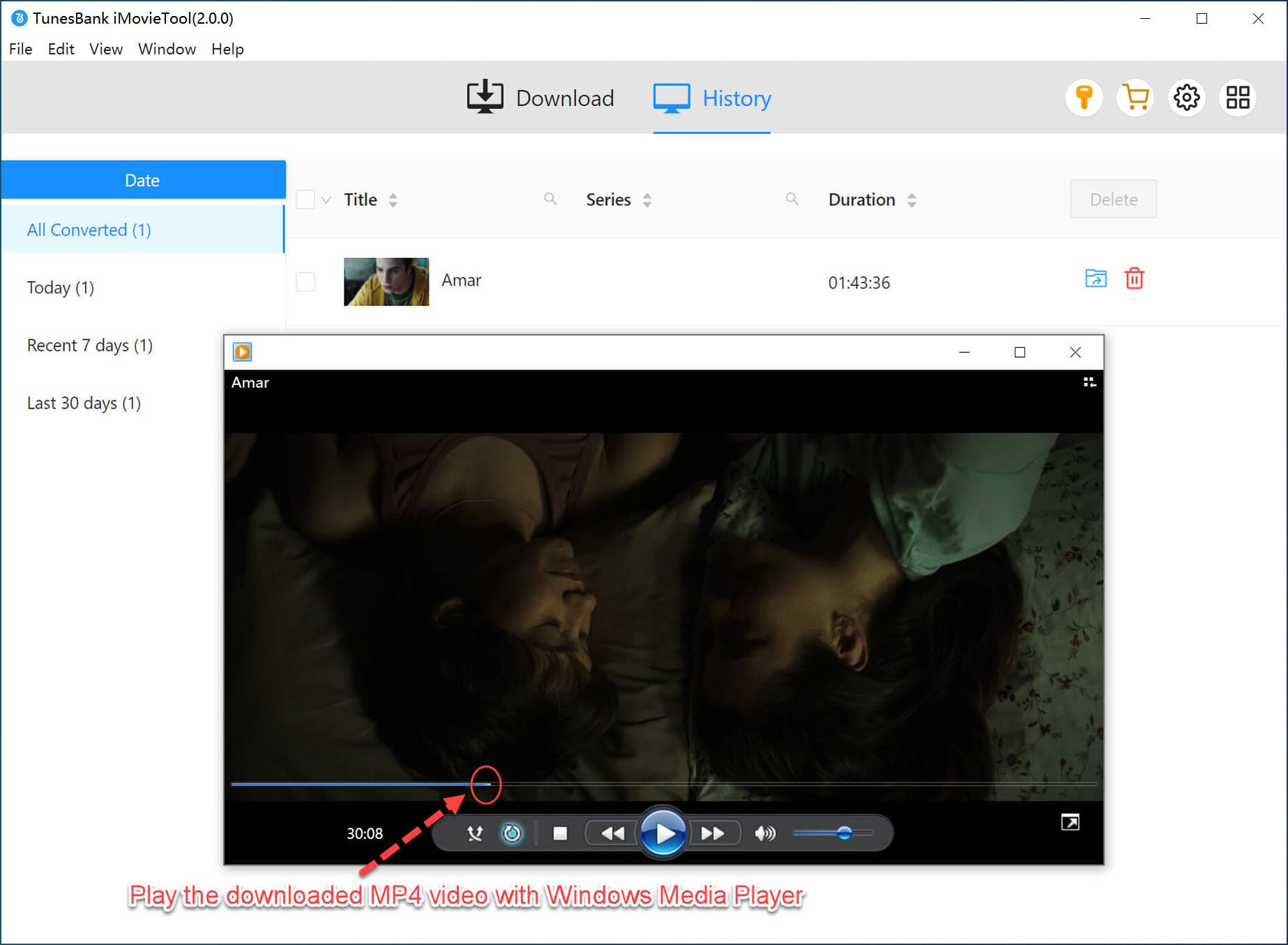
Click "Blue Folder" icon to locate the output folder and watch non-DRM videos using other players!
Pros
- Remove ads from streaming videos.
- Unlock DRM on streaming videos.
- Download movies and episodes in MP4/MKV.
- High quality output, up to 1080p.
- Unlimited download videos.
- Save multilingual subtitle& audio track.
- Keep downloaded videos forever.
Cons
- Only supports 7 OTT streaming sites.
- A little expensive, but offers free trial.
3. Free-trial iTunes M4V Converter - UkeySoft iTunes M4V Converter
UkeySoft M4V Converter is a specialized tool to transform iTunes M4V videos into lossless files. Its free trial version supports converts converting iTunes movies, TV shows into multiple output formats including lossless MP4, MOV, M4V, AVI, MP3, AAC, etc. All audio tracks, including AC3 5.1 Dobly sound, all subtitles, and closed captions are 100% preserved in the converted video files. After the conversion, you will be able to watch iTunes movies on non-Apple devices like iPhone, iPad, Galaxy, Xbox, Motorola Droid, PlayStation as well as Smart TVs, and you will also be able to break the 48-hour restriction of your iTunes rentals.
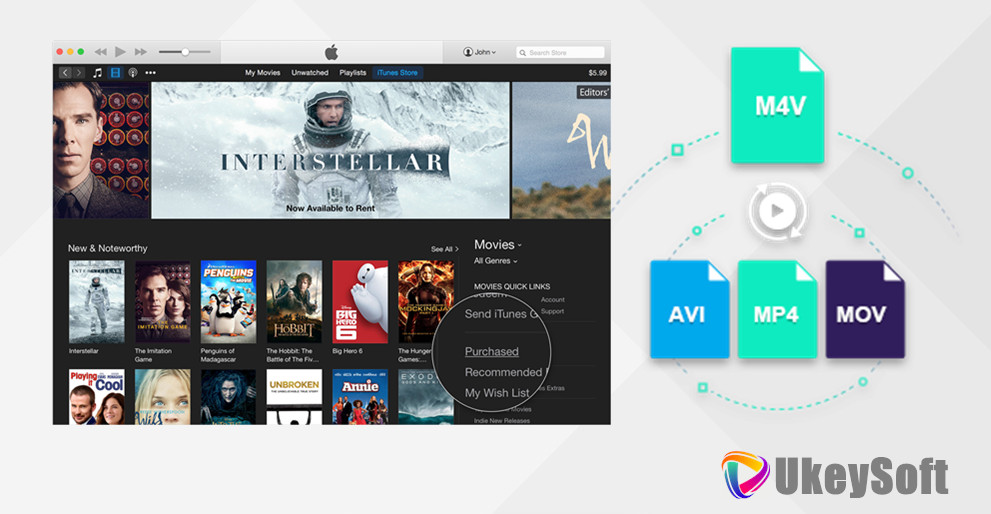
Pros
- Remove DRM from iTunes videos, movies, TV shows, etc.
- Convert iTunes videos to lossless MP4, M4V, MOV, AVI, MP3, AAC, etc.
- Keep all audio tracks including subtitle, closed captions, 5.1 AC3 audio tracks in the output video files.
- Keep iTunes movies and TV shows rentals forever.
- Batch convert videos at 30X faster converson speed.
- Built-in video editor, you can easily cut and adjust videos, add effect, watermark, subtitle, and even audio tracks to your converted videos.
- Support playing iTunes moveis on Apple devices, Android devices, Windows Phone, BlackBerry Bold, game consoles and web videos.
Cons
- The free trial version of UkeySoft M4V Converter gives you the right to convert the first 5 minutes of each video for free. To break this limitation, you need to purchase the full version.
- Need iTunes Installed.
4. Free-trial Spotify Music Converter - UkeySoft Spotify Music Converter
UkeySoft Spotify Music Converter also offers a trial version. This is a tool for Windows and Mac computers. The converter is specifically designed to remove DRM from Spotify music and convert music files to multiple audio formats such as MP3, AAC, FLAC, WAV, etc. Furthermore, it supports losslessly converting Spotify songs with up to 5X faster speed. All in all, it is a professional tool to save Spotify music to your local computer or play it on MP3 player, or download Spotify songs without Spotify Premium.
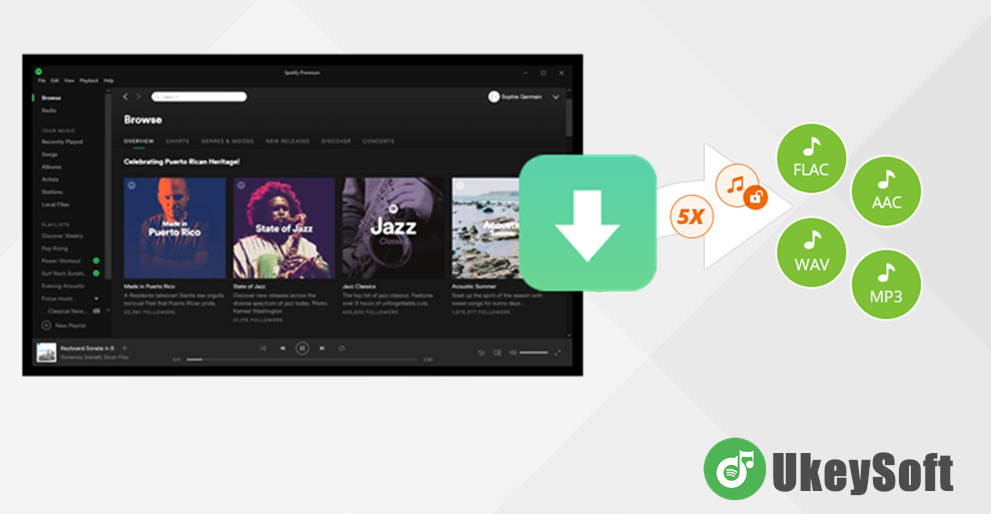
Pros
- Remove DRM from Spotify tracks, playlist, etc.
- Convert Spotify songs to plain MP3, AAC, FLAC or WAV.
- Easily burn Spotify Music to CD & share others with email.
- 5x faster conversion speed and built-in batch conversion.
- 100% lossless quality will be kept after conversion.
- Can configure output quality range from 64 kbps to 320 kbps.
- Retain ID tags info including artwork, artist in the output audio files.
- Free download Spotify music without Premium.
- Listen to Spotify songs on any device without interruption of ads.
Cons
- Like Apple Music Converter, it can only save the first 3 minutes of each Spotify song.
- Work with Spotify app.
5. iTunes DRM Removal Freeware - Requiem
If you want a free DRM removal software, you can try the Requiem. Requiem 4.1 is a free iTunes DRM removal program, offering a great way to remove DRM from iTunes downloads, including iTunes movies / TV shows, music and iBooks. With its help, you can play iTunes digital content on Android phones, tablets, game consoles and other non-Apple authorized devices.
Pros
- It's free.
- Remove DRM from iTunes songs, videos and books.
- Requiem makes it possible to play iTunes M4V on non-Apple devices.
- Losslessly convert iTunes media files.
- Available in both Mac and Windows versions.
Cons
- It seems a bit dated and has been stuck in Requiem 4.1.
- Only iTunes 10.7 or lower is supported.
- The Windows version is only available for Java installations.
- Not available on Mac OS X 10.8 or later.
- Unable to remove DRM from rented iTunes M4V movie.
- Does not work on Apple Music tracks in M4P format.
6. DRM Removal Freeware for iTunes Music - myFairTunes
myFairTunes is another DRM removal freeware program designed to remove DRM protection from iTunes M4P music files. It is able to convert M4P songs to MP3 as well as backup original M4P music files. After conversion, you can freely share iTunes songs to any non-Apple devices for offline playback.
Pros
- It's free.
- It can easily bypass DRM protection from iTunes music.
- It is able to automatically backup MP4 files from iTunes before deleting the original files.
Easy to use.
Cons
- Cannot convert iTunes M4V videos.
- It requires Microsoft .NET Framework 2.0 to be installed.
- It hasn't been updated in a long time.
- Only iTunes 7.5.0 or earlier is supported.
Conclusion
As the time goes by, the free DRM removal software may become outdated and unusable. So We also provide best alternatives to help you get DRM-free copies. You can try the free trial version before unlocking the full features. Usually the free version only allows you to convert the first 3 minutes of a song or video in HD for free. Now, select the one that works best for you.


















